This is a portable light 3d model that can be used as a game prop in the level design, industrial or workshop environments. The work light asset comes with PBR game ready textures and is provided in FBX format making it easy to import to the game engine of your choice. The FBX contains 3LODs (Level of Detail) meshes.
Asset Features:
- High quality, believable PBR game ready work light suitable for live rendering (video games) and other 3D projects
- Topology: Low Poly 4,578 quads – LOD3: 560 quads (See LOD0 wireframe)
- 2 materials
- UV maps: yes, non overlapping
PBR Materials and Textures
Textures are in TIFF format in 1k, 2k resolution. There are 2 material sets and 2 colour variations of the work light: yellow and blue. 2 materials: ligh, bulb + proxy no draw.
Following texture maps are included:
Specular Glossiness
Standard SpecGloss workflow to be used with any DCC tool or source for Cryengine. But you can use already prepared textured included (see below).
- _Diffuse (Albedo)
- _Specular
- _Glossiness
- _Normal
- _Emissive
PBR Cryengine SpecGloss workflow
- _diff (AlbedoWithAlpha)
- _spec (Specular)
- _ddna (NormalWithGlossiness)
Metallic Roughnes texture maps
Decided to add some textures for Metallic workflow as this is standard for people using game engines such as Unreal Engine, Unity or Unigine. It’s useful for Blender 3D Cycles (PrinciplesBSDF) .
- _BaseColor
- _Roughness
- _Metallic
- _Roughness
Extra Notes
The model is a result of me following Elliot Kimmel. Check out his Zerobio channel on Youtube. Personally I do enjoy Elliot’s content while doing some work. This time I treated it as an exercise, as form of resting from ongoing 3D project I’m working on. However eventually I thought I’d turn it to a game ready work light asset. Textured it and gave it some LODs as a topology was a tad too high. The snapshot with wireframe view shows LOD0 – main mesh. Thus there are 3 LODs included and a simple box proxy.
Asset is prepared for use in Cryengine (parented) – drag and drop into Asset Browser and drag and assigned provided texture and assign to the shaders texture slots for the material.
Previews are from EEVEE though using SpecularBSDF shader and Emission shader. Images were compressed for web.

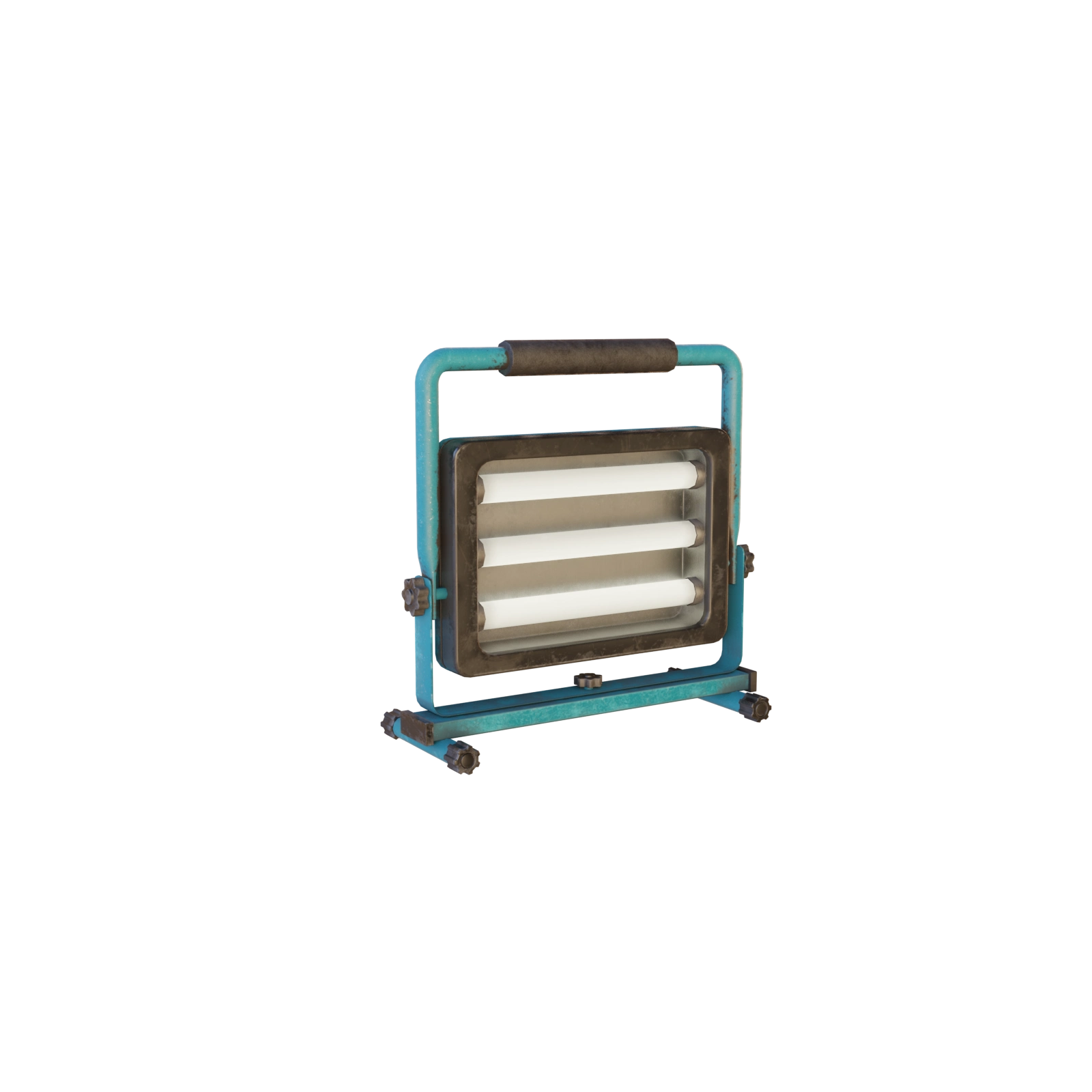


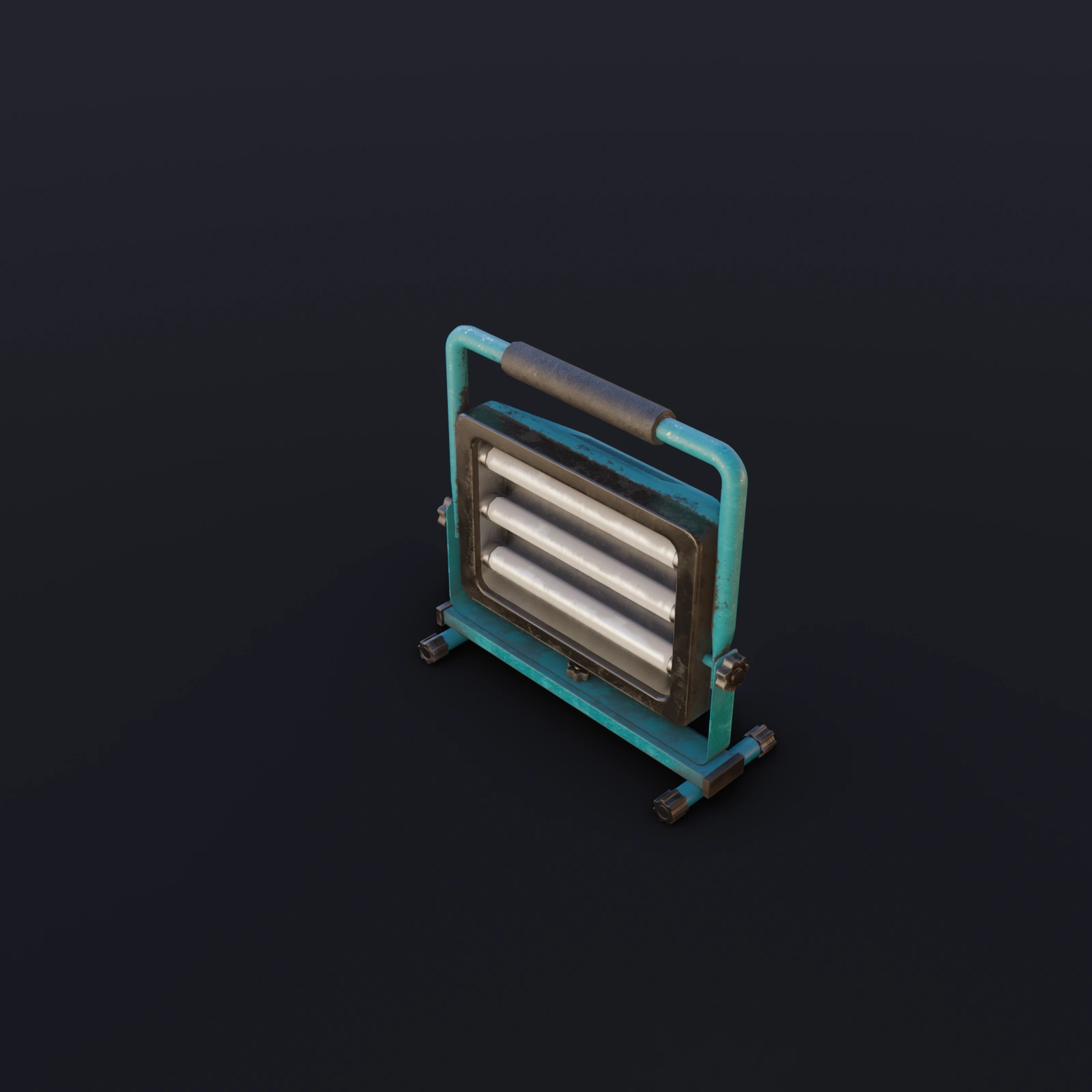


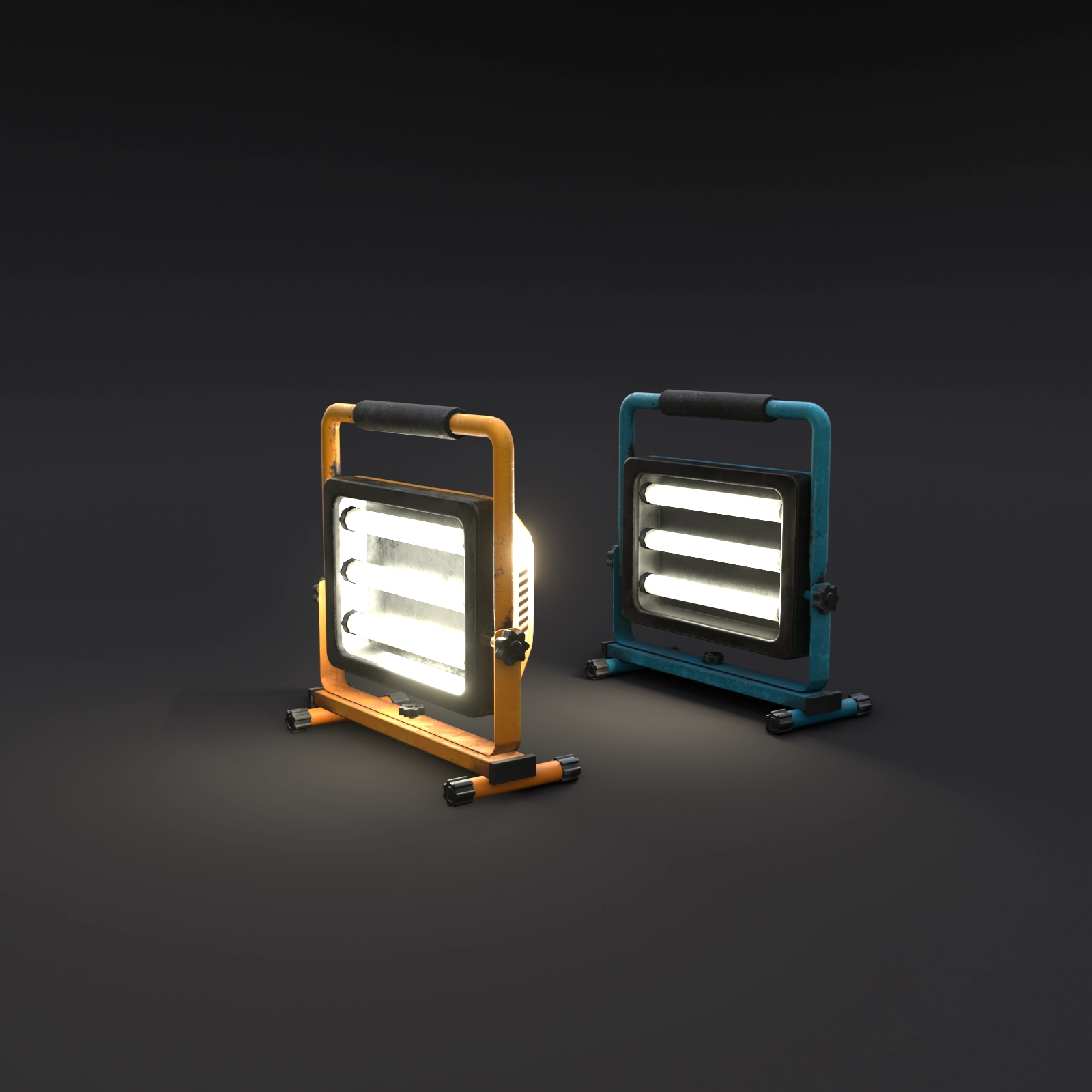
 varcolacus
varcolacus







Reviews
There are no reviews yet.