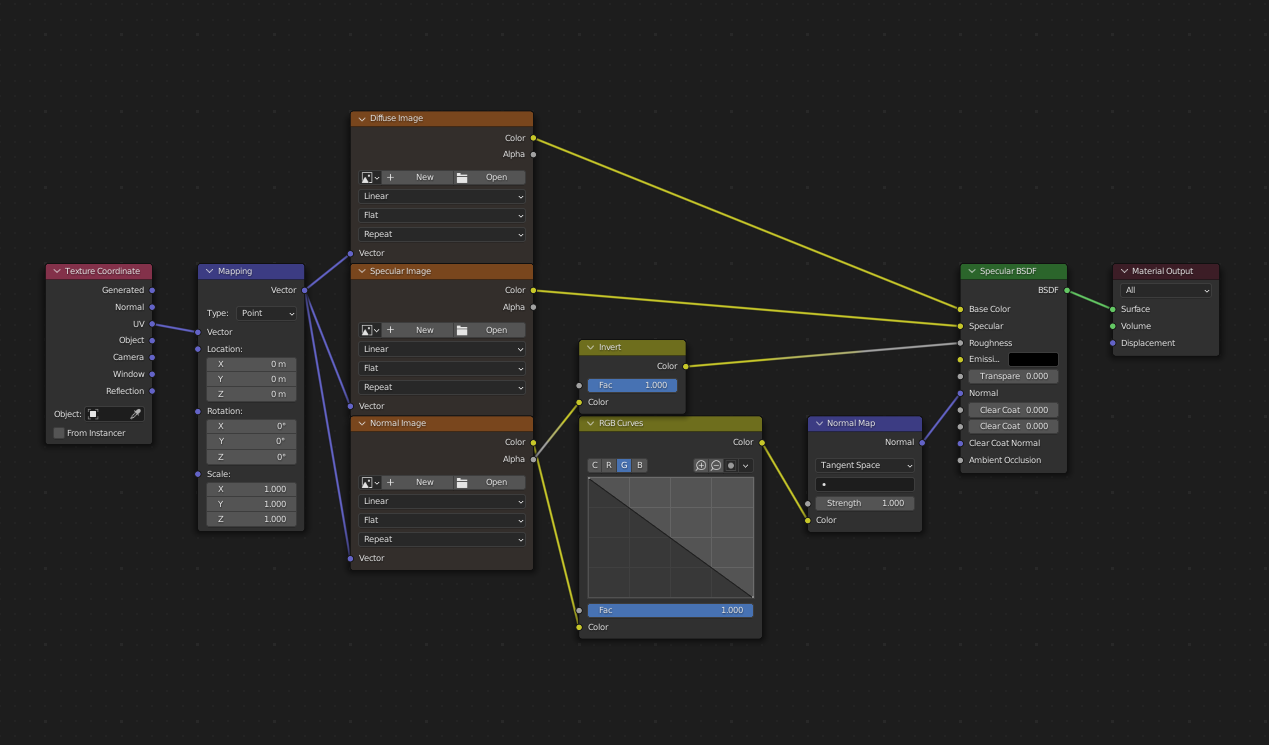Tired of manually setting up Specular EEVEE materials? Our new, FREE addon is here to help!
This tool provides a pre-connected node setup specifically for PBR Specular EEVEE, letting you quickly preview and connect materials without the usual setup hassle. It’s a straightforward alternative to Node Wrangler’s Metallic Roughness setup, designed to save you time and effort.
We use to preview quickly materials / textures prepared for Cryengine game assets.
Key Features:
- Pre-connected Nodes: Quickly preview and connect materials with a ready-to-go node setup.
- CryEngine Compatibility: Normal ‘Alpha’ channel is pre-connected to Invert, allowing for seamless connection to the Roughness node.
- DirectX Standard: Green channel in the normal map is flipped for DirectX compatibility.
- Color Space Setup: Normal map node comes with color space configuration.
- Alpha Channel Handling: For _ddna CryEngine normal maps, which store Smoothness/Glossiness in the alpha, you can connect them separately if needed.
How to Use Specular Blender Addon
It’s a very simple addon that creates preset of nodes for Specular BSDF that works with EEVEE. It works in the shader Editor.
- Install and activate via Preferences > Addons (like every other addon). You may want to unpack the archive first.
Install .py file. Activate. - Once installed and activated you can either use it from Context menu. Righ click and select ‘Specular Load’
- While hovering over the Shader Editor press Ctrl+Shift+P shortcut
- It will load new setup for your material.
- Keep in mind it will clear all the nodes you may have added already. So do it in new material or simply be aware of this functionality.
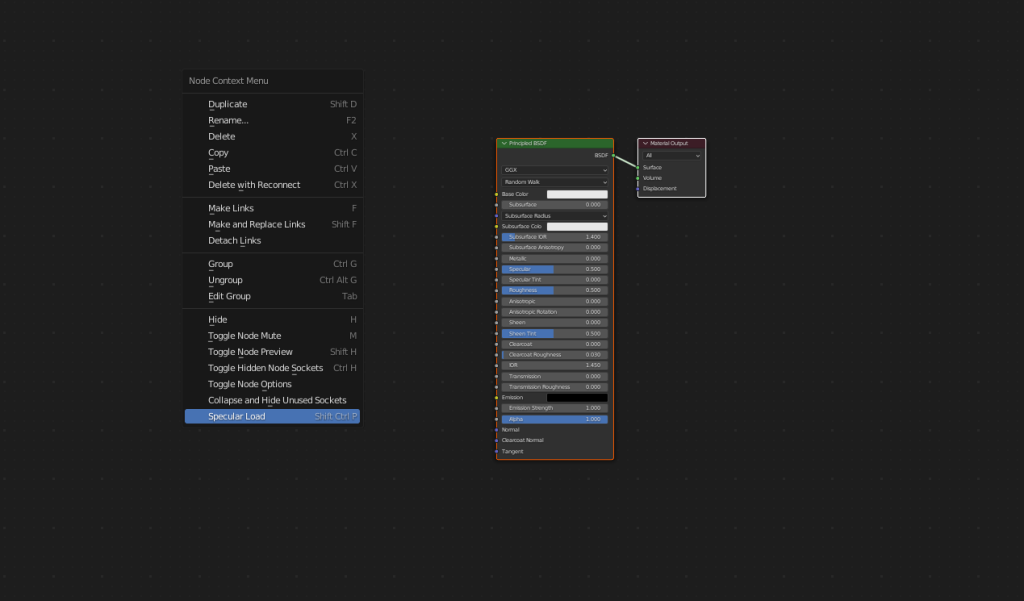
Free Download
Ready to simplify your material workflows? Download the addon now and get back to creating with ease! 🌟
Happy blending! 🛠️✨